People tend to be unaware of an app’s navigation until it doesn’t meet their expectations. Your job is to implement navigation in a way that supports the structure and purpose of your app without calling attention to itself. Navigation should feel natural and familiar, and shouldn’t dominate the interface or draw focus away from content. In iOS, there are three main styles of navigation.Hierarchical Navigation
Make one choice per screen until you reach a destination. To go to another destination, you must retrace your steps or start over from the beginning and make different choices. Settings and Mail use this navigation style.

Flat Navigation
Switch between multiple content categories. Music and App Store use this navigation style.
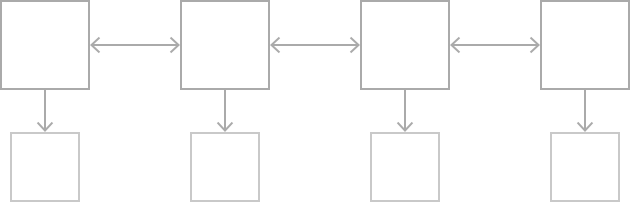
Content-Driven or Experience-Driven Navigation
Move freely through content, or the content itself defines the navigation. Games, books, and other immersive apps generally use this navigation style.

Some apps combine multiple navigation styles. For example, an app that uses flat navigation may implement hierarchical navigation within each category.
developer.apple.com/design/human-interface-guidelines/ios/app-architecture/navigation/
'Programming > Swift' 카테고리의 다른 글
| UITableViewDelegate (0) | 2020.10.29 |
|---|---|
| Human Interface Guidelines: Modality (0) | 2020.10.26 |
| Class: UISlider (0) | 2020.10.26 |
| How to use UIColorFromRGB in Swift (0) | 2020.10.26 |
| UIKit (0) | 2020.10.23 |

